Approving, Closing or Converting an item to Submittal
Expediting Log
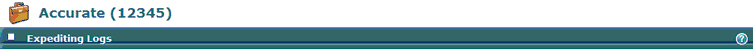
Updating Status
| • | You can update the Status of any item(s) by placing a check mark next to the respective item(s) and using the Check Mark |
controls in the tool bar to approve or close any item within the log ![]() . This will change the status on the log for reporting
. This will change the status on the log for reporting
controls
Converting to a Submittal Item
| • | When you Create a Submittal Item from Within the Log, It Will AUTOMATICALLY CREATE A SUBMITTAL PACKAGE AND ITEM |
| • | To convert an item from an Expediting Log to Submittal, Select the item and click the "Convert to Submittal" icon |
| • | You will then be asked in which folder within the submittal section to create this new package and item |
| • | Upon Confirming the location, your submittal package and item will have been created for processing. |
