Assigning Responsibility & Notification Tools
Expediting Log
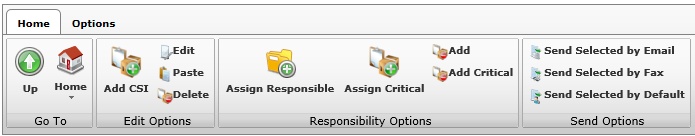
| • | Expand the Log |
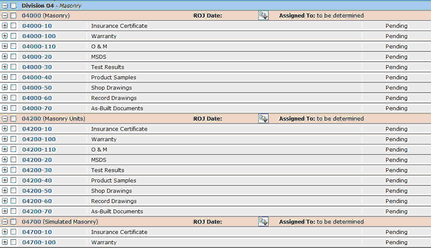
| • | Select the respective code(s) and click the "Assign User to Codes" Icon |
| • | You will want to select the main item checkbox rather than the individual items within an item |
| • | You will then get a popup with your team list to assign the responsibility to the expediting log items |
| • | Upon Assigning a Responsible Party, you have enabled the notifications to be sent out. |
| • | Adding CC Notifications to the Log |
| • | This action is for the entire log, not just items. Suggested Use is for the Superintendent & Project Manager or Engineer |
| • | Click the "Notify CC" icon on the tool bar |
| • | Your team list will be displayed for selection |
| • | Adding Critical Notifications to the Log |
| • | This action is for the entire log, not just items. Suggested Use is for the Division Leader or Senior Project Manager |
| • | Click the "Notify CC" icon on the tool bar |
| • | Your team list will be displayed for selection |
