Creating Folders for Submittals
Submittal Folder Options
You have the option to create a folder structure for your submittals.
We recommend that you create a folder structure by division
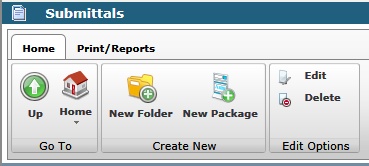
| • | Click on the Create A Folder icon |
| • | Insert the folder name, description and sort order (if applicable). The sort order will be as created unless defined differently. |
| • | Saving |
| • | Save Folder to save; will bring you back to the main screen |
| • | Save & New to create another folder |
| • | Save & Copy to copy and create another folder |
| • | Cancel will cancel out folder |
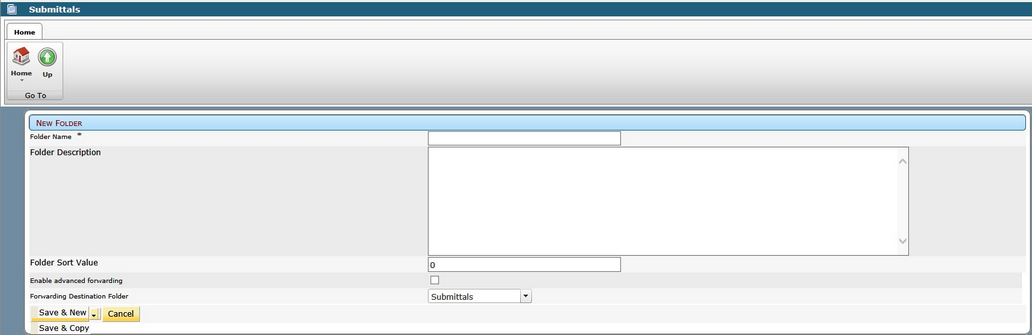
To create a transmittal inside a folder, click on the folder name and proceed with the transmittal process as shown above.
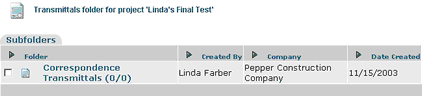
| • | Once you have created the folder, click on the folder name and proceed with entering your submittal data. |
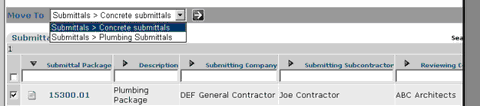
| • | With the folder structure, you have the option of moving a submittal package from one folder to another. |
| • | Select the submittal package to move |
| • | Select the folder |
| • | Click on the green arrow button |
