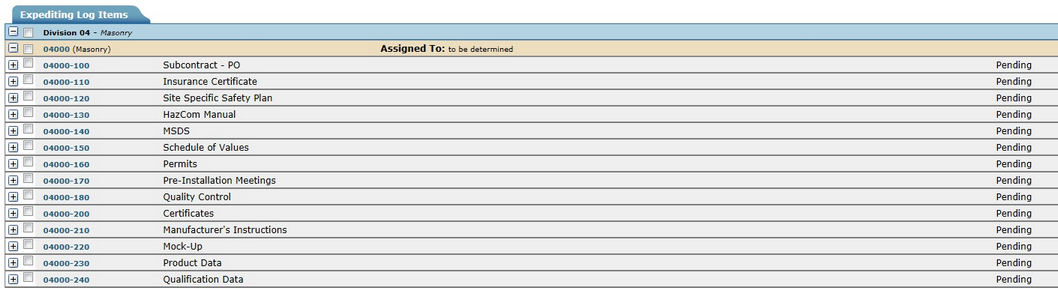Creating an Expediting Log
CREATING AN EXPEDITING LOG
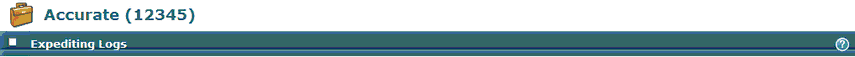
| • | Click on Create New Log Icon |
| • | Log Entry Appears |
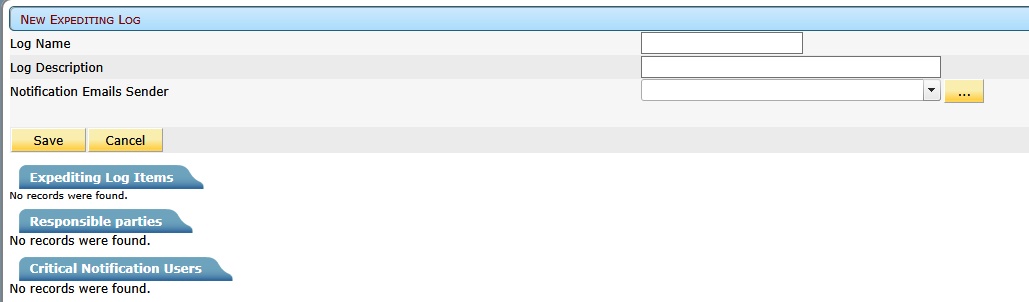
| • | Log name - Give your log a title |
| • | Description – insert Log description |
Entering - Creating Expediting Log Items
| • | Click on Add Code Icon  |
| • | This pulls a list of available Codes from the Project Specific CSI codes in List Management ( Project Setup - List Management ) to customize the list of available codes, go to Project Setup - List Management - CSI Codes |
| • | A Popup will appear asking which type of log you would like to create. These Pre-Set logs can be setup or modified in the List Management for your project |
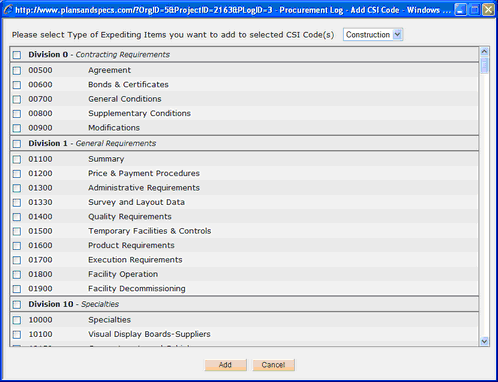
| • | Upon Choosing the Log Type the next window will allow you to chose the items for this log |
| • | Simply chose the corresponding codes you wish to add and click "Add" |
| • | You will end up a log that is displayed by division |
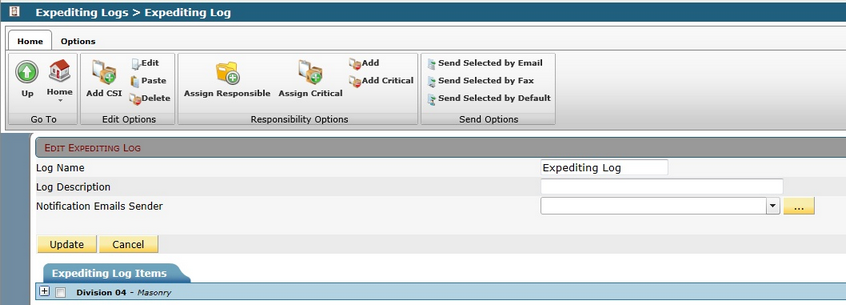
| • | Click on the + Sign next to the Division to expand your log by division |