Reports
Print Meeting Minutes
Clicking on the Print Button Takes you to Meeting Minutes Report for your current Meeting

Report
Click on meeting folder
![]()
Click on the Report Icon ![]()

The Meetings Report will print out a Historical Set of Reports.
Sign In Sheet will show all invitee's to the meeting
Meeting Minutes Report will print out the most current set of meeting minutes
Meetings Report – Design & Filter Criteria
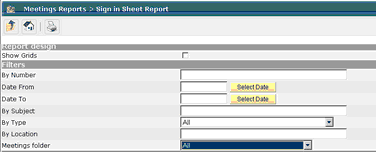
Report Design – Show Grids (with or without lines)
Filters
By Number
Date From & Date To – will print all meeting minutes to date or you have the option to select a range to print
By Subject – insert subject
By Type – select via drop down box
By Location – insert location
Meeting Folder – select appropriate folder
You have the option to Sort Attendees by Name or by Company
You have the option to select Show Completed Minutes, Show Hidden Minutes
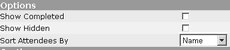
![]()
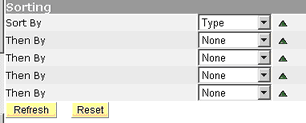
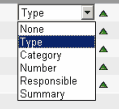
![]()
Sorting
Sort Ascending / Descending by clicking on the green arrows
None
Type (New Business / Old Business)
Category
Number
Responsible
Summary
Sign-In Sheet – Design and filters for sign-in sheet
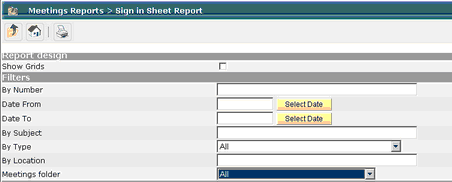
Report Design – Show Grids (with or without lines)
Filters
By Number
Date From & Date To – will default to the current meeting or you have the option to select a range of dates to print multiple reports
By Subject – insert subject
By Type – select via drop down box
By Location – insert location
Meeting Folder – select appropriate folder
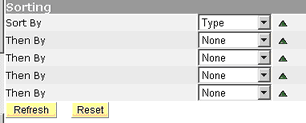
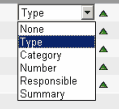
Sorting
Sort Ascending / Descending
None
Type (New Business / Old Business)
Category
Number
Responsible
Summary
Meeting Minute Report –This report will print out the current set of meeting minutes unless a date range is specified to print multiple reports.
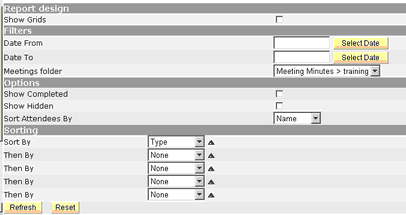
Report Design
Sort Ascending / Descending
Show Grids (with or without lines)
Filters
Date From / Date To – option to select a date range to print within the current meeting minutes
Meetings Folder – select the appropriate meeting folder
Options
Show Completed – option to show all minutes marked “complete”
Show Hidden – option to show all minutes that have been “hidden”
Sort Attendees By – Option to sort attendee list by Name or Company
Sorting
None
Type (New Business / Old Business
Category
Number
Responsible (party responsible for task)
Summary
